APP-PAY-06346 error is common in HRMS module so need to take given necessary action to resolve this error.
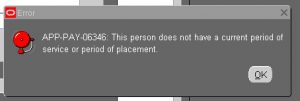
Follow the below steps to resolve the error :
- Find the person in question
- After the effective date (Calendar page on the tool bar) to a date before the termination, say 01-JAN-2020.
- Alter the assignment as needed
- Save the change. There should be no error as long as there are no changes between this date and the termination date.
- Migrate the solution as needed to your other instances.